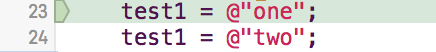
While debugging in Xcode and the app is paused, the green arrow by the gutter pointing to the current line of code indicates the position of the program counter.
You can drag and drop the green arrow to point the program counter to another line. This forces execution to continue from the new position when you resume your app. This is particularly useful if you are deep in a debug session and have either accidentally stepped over an additional line or two or want to skip a line of code.
.
.